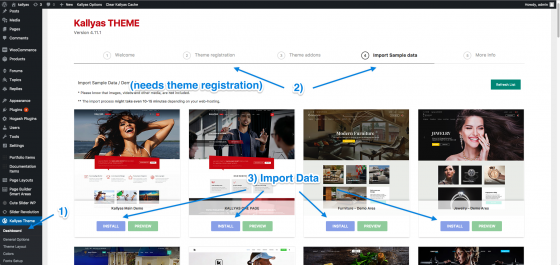Import theme demos (sample data / dummy data) on your website
After installing the theme, you can immediately start building your website. In many cases though, it seems very hard to start working from scratch, so we strongly recommend importing one of the theme’s demo and use it as a starting point with your own customisations.
WARNING! Don’t install the sample data on your live existing website, unless it’s a fresh installation. It may be possible that your current data get corrupted. We strongly recommend installing the sample data on a clean WordPress install.
Installing the dummy data is extremely easy.
After you install the theme and register it, access WordPress admin > Theme Options > Dashboard > Step 4 – Install Sample DaData and press the Install dummy data button from one of the demos.
Wait for the process to complete. Please be aware that it can take up to a few minutes to install the sample data.
Frequently asked questions:#
What happens if I install multiple theme demos on the same installation?#
We recommend avoiding installing multiple instances of theme demos on the same website. That’s because the theme options (website configuration, look and feel) are unique per theme demo and they’ll get overwritten. The pages themselves will just be appended though.
I can’t install any theme demo#
You can find the common problems and fixes along with problems when you try installing a sample demo.
Sample data/Theme demos not importing. Common problems and fixes
Sample data/Theme demos not importing. Common problems and fixes
There are a few numerous reasons why importing the theme demos doesn’t work. First try to make sure every server setting on Step 1 is marked “ok” to be sure that there isn’t any server limitation involved.
We recently upgraded the import theme demo system and we rarely had any issues or reports from our customers, so chances to fails are rare. However if this does happen, please subscribe to our support forums, start a new thread and share the URL and admin credentials so we can investigate what might’ve caused the problems.
Video overview:
Alternative searches: Installing theme demos / sample data on your website, How to import dummy data, how to import sample data, how to import theme demos, import demo, sample data, Theme demos not importing, Common problems and fixes