How to resolve server connection
Our products rely on two connections that needs to be white listed in your hosting firewall.
The external domains used are:
- my.hogash.com – Used to update the theme, get theme demos and plugins
- myhogash.s3.amazonaws.com – Used to install premium plugins and theme demo content
In order to check that those connections are open on your hosting, you can follow these simple steps:
- Go to Theme Dashboard page
- Press the “Check now” button
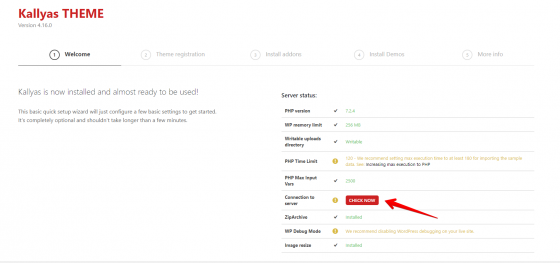
In case that a connection cannot be made, you will have to contact your hosting provider and give them this message:
“We have a theme/plugin that needs a connection to the following external domains. Please add a rule for them in the firewall:
- my.hogash.com
- myhogash.s3.amazonaws.com
”
If you still have problems after this, please open a new support ticket and our support team will make further investigations.
