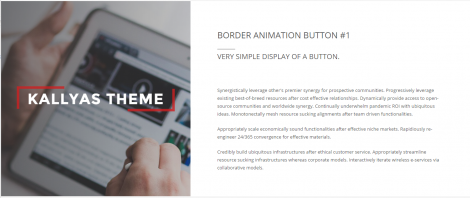Media Container
Create and display a Media Container element
Options#
Option nameDescription
| Link Type | Add a center button? |
| Button Text | Add a text inside the button. If no text is added, an icon will be displayed. |
| Button Style | Select a button style |
| Alternative border animation – box width | set a width for the alternative border animation. |
| Link Target | Add a center button? |
| Link URL | Add a link for the link. |
| Modal image link | Add an image for the modal. |
| Height LG – Large breakpoint | Set the height of the media container for large breakpoint ‘> 1200px’ |
| Height MD – Medium breakpoint | Set the height of the media container for medium breakpoint ‘> 992px’ and ‘< 1199px’ |
| Height SM – Small breakpoint | Set the height of the media container for small breakpoint ‘> 768px’ and ‘< 991px’ |
| Height XS – Extra small breakpoint | Set the height of the media container for extra small breakpoint ‘< 767px’ |
| Background Source Type | Please select the source type of the background. |
| Background image | Please choose a background image for this section. |
| Slide Video Youtube ID | Add an Youtube ID |
| Embed Iframe link | Add a link |
| Mp4 video source | Add the MP4 video source for your local video |
| Ogg/Ogv video source | Add the OGG video source for your local video |
| Webm video source | Add the WEBM video source for your local video |
| Video poster | Using this option you can add your desired video poster that will be shown on unsuported devices. |
| Autoplay video? | Enable autoplay for video? |
| Loop video? | Enable looping the video? |
| Start mute? | Start the video with muted audio? |
| Video controls | Enable video controls? |
| Video controls position | Video controls position in the slide |
| Background colored overlay | Add slide color overlay over the image or video to darken or enlight |
| Overlay background color | Pick a color |
| Overlay’s opacity. | Overlay background colors opacity level. |
| Overlay Gradient 2nd Bg. Color | Pick a color |
| Gradient Overlay’s 2nd Opacity. | Overlay gradient 2nd background color opacity level. |
| Enable Gloss Overlay | Display a gloss over the background |
Example#