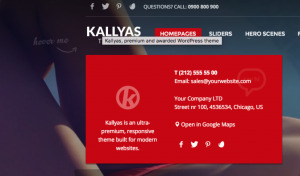Logo & Infocard (and “Hover Me” text)
The InfoCard is a feature that is displayed when the logo is hovered. It presents useful information like the companies phone number, e-mail address, Google maps link for company location and also links to the companies social media accounts.
Here is a screenshot of the InfoCard
To disable the infocard, in backend simply access
Kallyas theme > General Options > Header > Logo InfoCard > Show / Hide
Customize or hide the “Hover Me” text:#
For the “hover me” text, you can disable it into Kallyas options > General options > Header – Logo options eg: http://hogash.d.pr/uE9R .
To change the text, please follow these steps:
- Download this PSD file https://db.tt/uQ3NOhVU and install its custom font, and customize the text into Photoshop.
- Export it as PNG into /kallyas-child/images/ folder as “hoverme.png” .
- Please open /kallyas-child/style.css and inside it, paste this code:
.logo-container.hasInfoCard.hasHoverMe:before { content: url(images/hoverme.png); }