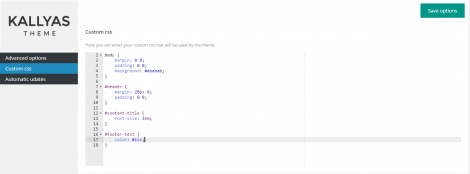Adding custom CSS
The theme provides now a powerful feature called “Custom CSS“, loaded on the entire website but also per-page.
In the front-end, it is located at the bottom of the page, and visible only if the post or page is edited with the new Page Builder, as you can see in the image below:
All the style rules added in this section will be saved and later on dynamically added in the header of the page. So these style rules will be visible for this page only.
If you want to customize the theme at a larger scale, you can use the “Custom CSS” form available in the theme’s options under the “Advanced options” section:
All the style rules added in this section will be saved into a css file called “zn_dynamic.css” which is located in the “wp-content/uploads” directory. This file will be loaded on every page of your website.