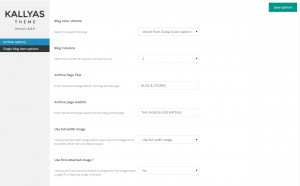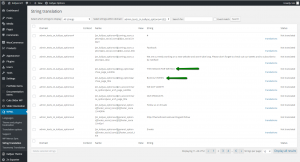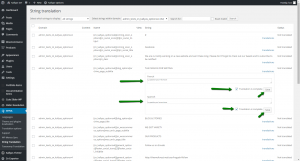Using WPML String Translation to translate theme options
In this article I will show you how to use WPML String Translation to translate those strings from the theme that can’t be translated with Poedit.
So, all strings that are used throughout theme options can be found in the String Translation module of WPML. These strings are dynamic and could not be translated through a language file. Thanks to the WPML String Translation module, we are now able to translate any dynamic strings from the theme.
In this example, I am going to translate the Blog Archive title:
This is the WPML String Translation screen where you can see those two strings that are available for update:
All you need to do at this point is to click the “Translations” link and translate the selected string into the languages you have installed on your website:
When you are done, tick the “Translation is ready” checkbox and click the “Save” button to finish editing.
Verifying the results:
The French version of the blog page:
And the Spanish version: