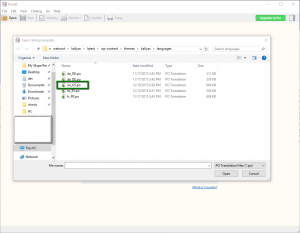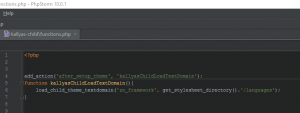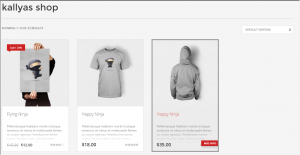Using Poedit to translate the theme
In this article you will see how easy is to use Poedit to create new translations for your website.
If you don’t have Poedit, you can download and install it from here. Besides Poedit, you will need one more thing, and that is the child theme – you can find it in the package you have downloaded from http://themeforest.net. Next, you need to activate the child theme from Appearance > Themes screen.
Once you have Poedit installed and the child theme activated, it’s time to create a new translation.
Open the en_US.po file with PoEdit. Select File > New from POT/PO file option and navigate to theme’s languages directory and select the en_US.po file:
Specify the language to translate into and save the file into theme-child/languages directory. For this example I have chosen to create a Spanish translation file.
Next, I am going to translate two strings, as you can see in the following image:
Save the language file and then edit the child theme’s functions.php file in order to load the new language file I have added there:
Visiting the shop page to check if the changes are applied:
and