How to Install The Theme
Installation Overview:
Here’s a quick overview of the installation steps that you should follow. Please follow these steps in order to minimize the probability of something going wrong:
- Download the package from Themeforest > Envato account > download section.
- We do recommend downloading the entire package (which contains an already made child theme, documentation, PSDs, Revolution slider exports etc.), however for this step, you can just download the theme itself eg: http://hogash.d.pr/JuNI )
- Afterward, navigate to Appearance > Themes > Add New and after the page is fully loaded you’ll notice right next to the top “Add themes” title, a button that says “Upload theme”. Click it and a “browse field” will appear. Browse for the theme’s zip and that’s it.
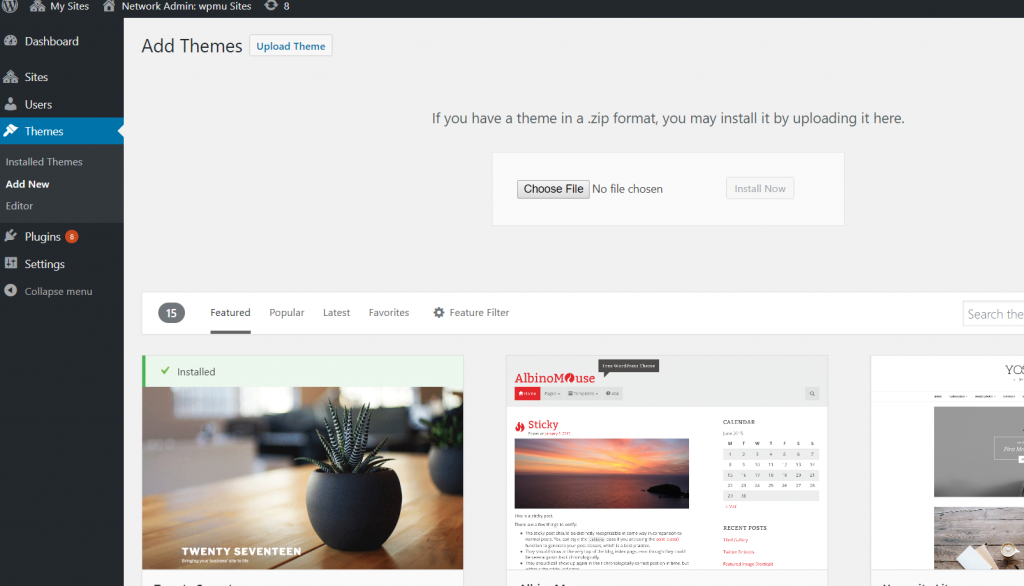
- Make sure you do not upload the whole zip archive which contains also the documentation and PSD files. You must upload just the file named karla.zip
- You may then activate the theme as you would any other WordPress theme.
Manual installation#
- Download the latest version from ThemeForest from your download section
- Extract the zip archive
- Upload THE “Karla” theme FOLDER to your server via FTP to the
/wp-content/themes/ - You will now have access to activate the theme from the Appearance > Themes screen in your dashboard.
#
Troubleshooting:
Missing style.css error upon installation:
This happens because you uploaded the entire zip package you downloaded from ThemeForest. To fix this, simply extract that package you just tried uploading. You’ll notice, inside the extracted folder, a zip called “THEMENAME.zip” – this is the one you should download.
