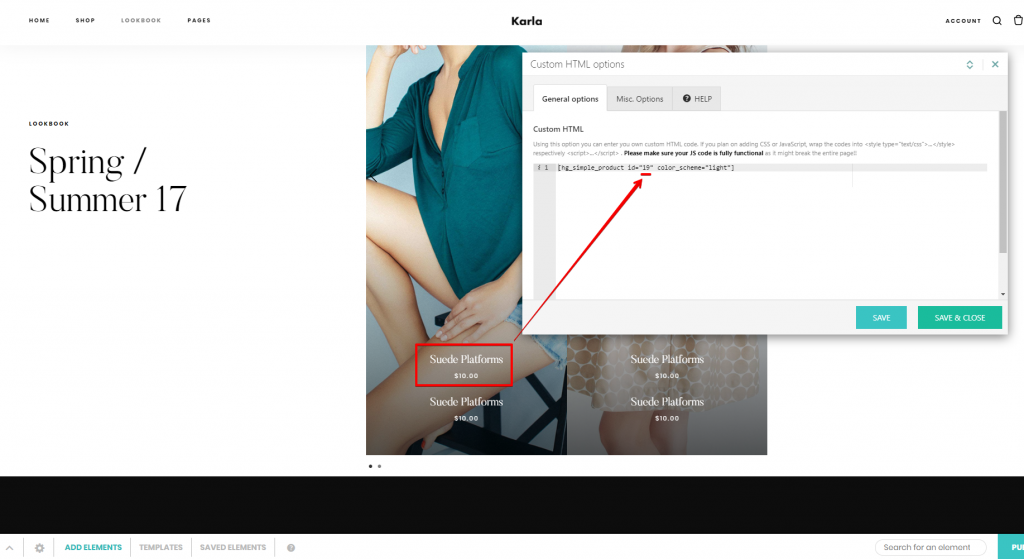How to configure products in the Lookbook page
On the Lookbook page, The title and price of some products appear. You can do that by adding the CUSTOM HTML element with the page builder. In this element, add the shortcode [hg_simple_product id=”19″ color_scheme=”light”].
In order to change the product, copy and paste the necessary product ID.
color_scheme supports “light” and “dark”