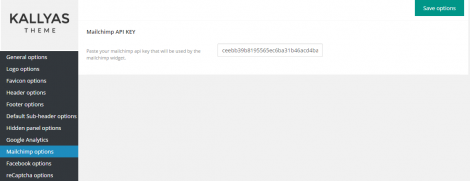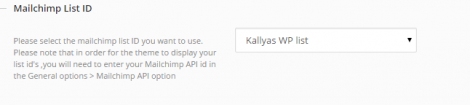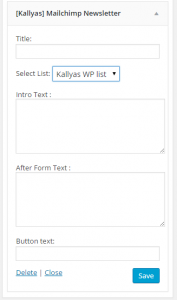Configure MailChimp
The theme is using MailChimp for subscription forms. In order to be able to use this functionality you must first enter your MailChimp Api Key in the Theme Options page:
These two articles will give you more info about how to get your API key:
- http://kb.mailchimp.com/accounts/management/about-api-keys
- https://support.leadpages.net/hc/en-us/articles/203522270-How-do-I-find-my-MailChimp-API-token-or-key-
You will also need to create a List on your MailChimp account page. The lists you create there will automatically be retrieved by the theme once you add your MailChimp API key. The lists are displayed in to places:
Theme options > Coming Soon:
Appearance > Widgets > [Theme] Mailchimp Newsletter:
This article will guide you through the process of creating a List: