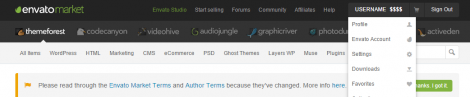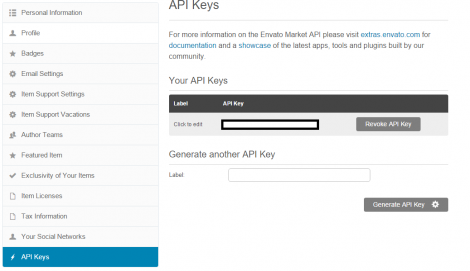Automatic update notifications
Outdated article! Updates can be activated if you register your Theme copy. You can read more in How to register the theme .
The theme can provide you with an easy way to get update notifications, but also to allow updates through the backend of your WordPress installation. To be able to use this functionality you must first provide your Themeforest username and API key in the Theme Options > Dashboard > Step 2 – Theme Registration:
These are the steps to get your API key:
- Log into your ThemeForest account and click your username in the top right corner to access the dropdown. Then, select the “Settings” link (Image 1).
- After the “My Account” page loads, click the “API Keys” tab on the left side (Image 2).