How to change the footer
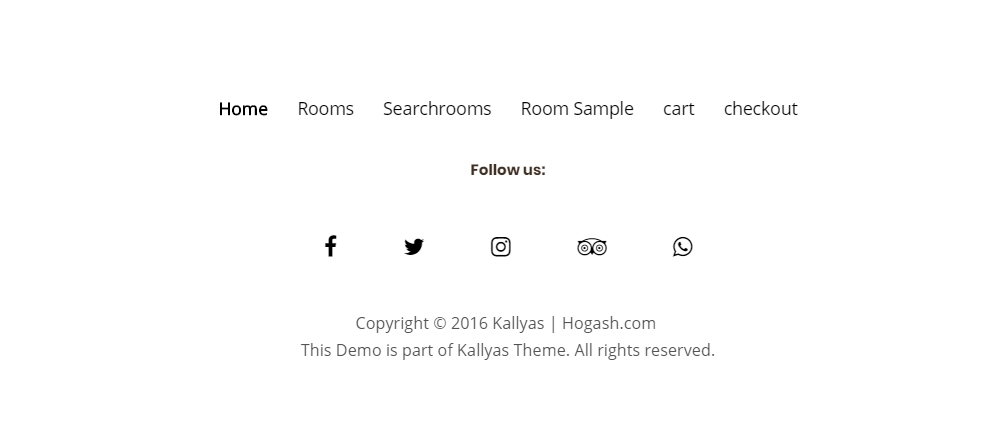
The footer elements are found at the bottom of each HTML page before </div> <!-- end page_wrapper --> tag and before <a href="#" class="totop">TOP</a>
The footer has 4 major components: the footer menu list, the title block, the social icon list and the copyright paragraph.
New menu items can be added to the code below:
<ul class="footer-nav"> <li class="footer-nav__item"><a href="index.html">Home</a></li> <li class="footer-nav__item"><a href="rooms.html">Rooms</a></li> <li class="footer-nav__item"><a href="searchrooms.html">Searchrooms</a></li> <li class="footer-nav__item"><a href="room_sample.html">Room Sample</a></li> <li class="footer-nav__item"><a href="cart.html">cart</a></li> <li class="footer-nav__item"><a href="checkout.html">checkout</a></li> </ul>
The social icons are from Font Awesome and the links can be modified in the following code:
<ul class="footer-social"> <li class="footer-social__item "><a href="#"><i class="fa fa-facebook" aria-hidden="true"></i></a></li> <li class="footer-social__item"><a href="#"><i class="fa fa-twitter" aria-hidden="true"></i></a></li> <li class="footer-social__item"><a href="#"><i class="fa fa-instagram" aria-hidden="true"></i></a></li> <li class="footer-social__item"><a href="#"><i class="fa fa-tripadvisor" aria-hidden="true"></i> </a></li> <li class="footer-social__item"><a href="#"><i class="fa fa-whatsapp" aria-hidden="true"></i></a></li> </ul>
The paragraph of copyright can be modified in the following code:
<p class="copyright"> Copyright © 2016 Kallyas | Hogash.com <br> This Demo is part of Kallyas Theme. All rights reserved. </p>
The style of the footer is found in app/style/scss/_footerMenu.scss
