How to change search form inputs
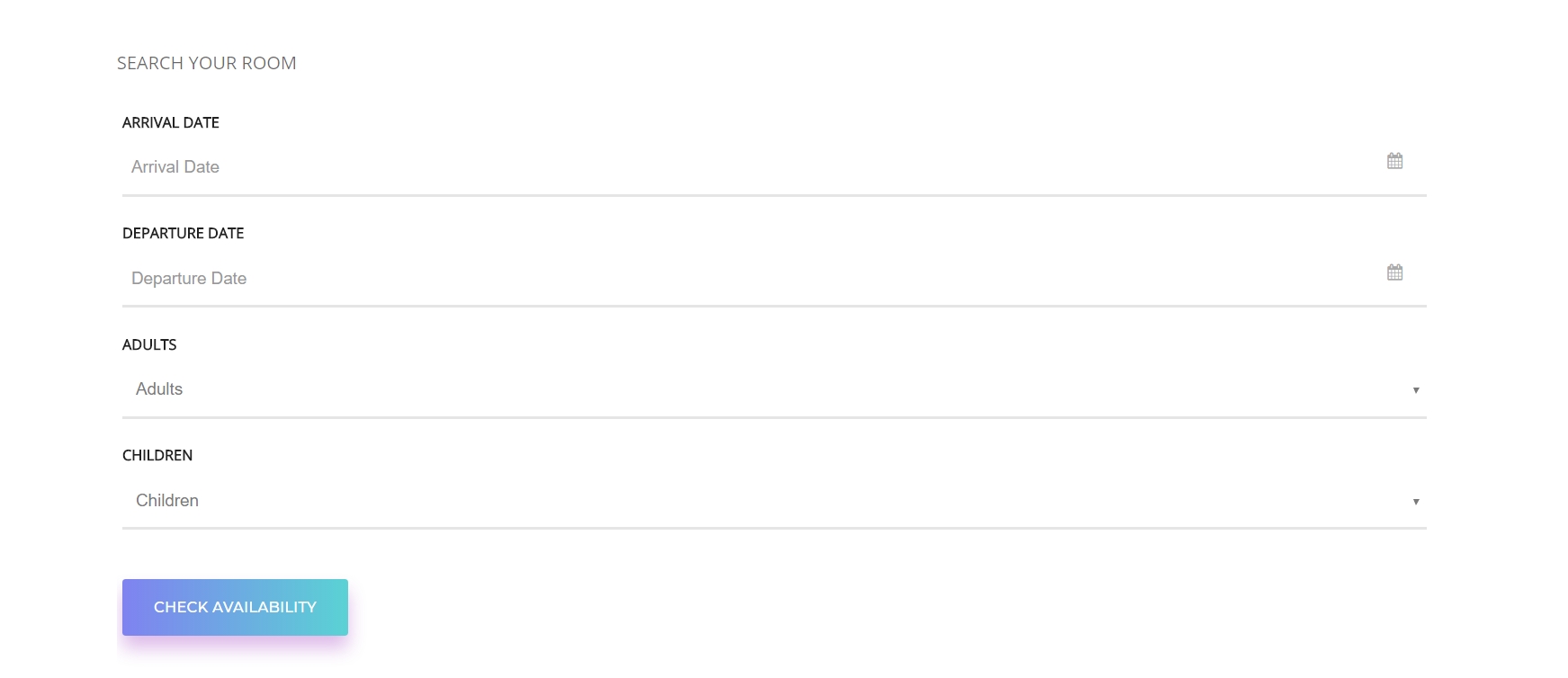
The search form input is found in index.html and searchrooms.html
The components are made of date picker, select groups and button.
<form action="searchresult.html">
...
<div class="hg-form-component-input form-group">
...
</div>
...
</form>
To change the options from select input just change the values of the following code:
<select id="reservation-people" name="adults"> <optgroup label="Adults"> <option value="0">Adults</option> <option value="1">1</option> <option value="2">2</option> <option value="3">3</option> <option value="4">4</option> </optgroup> </select>
In order to change the styles of the search form, the "_searchForm.scss" and "_pages.scss" has to be modified.
The style locations are in app/style/scss/elements/_searchForm.scss and app/style/scss/_pages.scss
