Ultimate WooCommerce Filters Plugin
Ultimate WooCommerce Filters is a plugin that allows you to filter WooCommerce products by color, size, attribute, category or tag. Easy to set up and implement with a simple WooCommerce filter widget and WooCommerce filter shortcode.
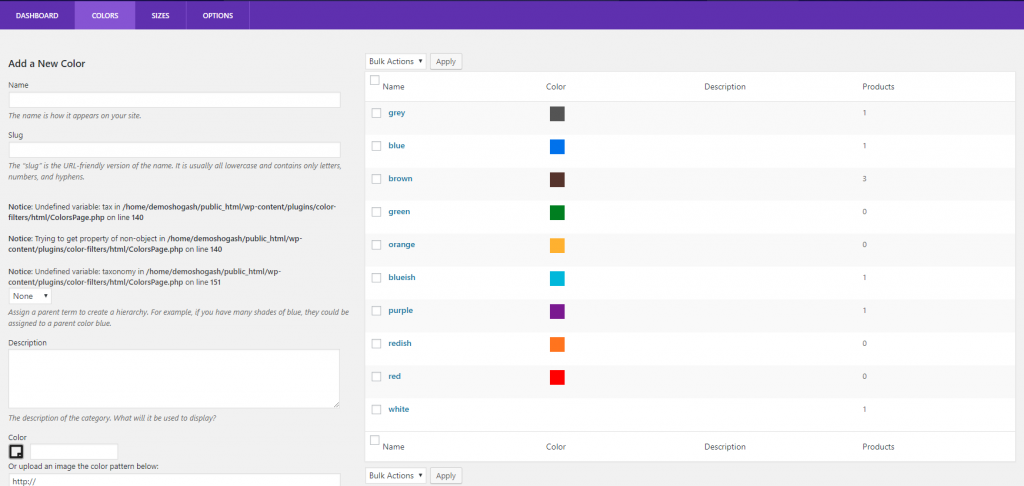
Installation:
- Make sure you have the latest version of WooCommerce plugin installed and active
- Navigate to Theme Dashboard > Install Addons > Ultimate WooCommerce Filters > Install
- Go to Appearance > Widgets > drag the widget to your sidebar location
- Customize the widget settings
Options:
- To add a new color filter:
- Click on ‘WC Filters’ in the WordPress admin sidebar menu
- Go to the ‘Colors’ tab. The ‘Add a New Color’ area will be on the left.
- Fill in the fields, use the color picker to select your exact color, and then click the ‘Add New Color’ button
- To add a new size filter:
- Click on ‘WC Filters’ in the WordPress admin sidebar menu
- Go to the ‘Sizes’ tab. The ‘Add a New Size’ area will be on the left.
- Give your size a name (e.g. „Medium”), fill in the other fields, and then click the ‘Add New Size’ button
- Choose color(s) and size(s) for your products:
- Go to the WooCommerce ‘Products’ area of your WordPress admin and click on a specific product to edit it
- On the right side of the screen, you’ll see a box called „Colors” and one called „Sizes”
- There you will be able to choose the colors and sizes that apply for a specific product
- Enable filtering:
- Go to the ‘Options’ tab
- There you will see options called „Enable Color Filtering”, „Enable Size Filtering”, „Enable Category Filtering” and „Enable Tag Filtering”. You will also see options to enable filtering for every custom attribute that you have in your WooCommerce. Set any of these to „Yes” to enable the filtering.
- Displaying the filters on your shop page:
- To add the WooCommerce filters widget to your shop page, go to the ‘Appearances > Widgets’ area of your WordPress admin
- Drag our widget over to your the page sidebar area of your theme. (The widget is already configured to only show on the WooCommerce shop page, and not your other pages.)
- You can also place the filters anywhere you want on a page using our intuitive [ultimate-woocommerce-filter] shortcode.
- Customize your WooCommerce filter experience by making use of the many available settings and options, including a smart product search, product count display, displaying filter attributes under shop page thumbnails (premium), layout and functionality options and more.
For more information you can go to https://ro.wordpress.org/plugins/color-filters/
