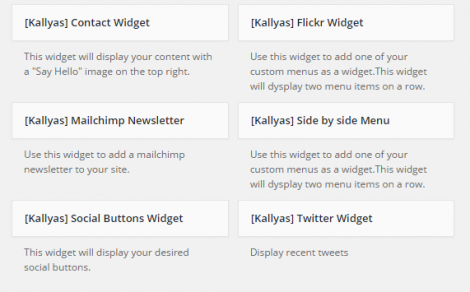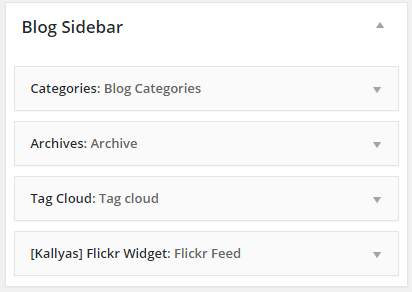Widgets
Kallyas provides 10 custom widgets that you can use in your website. They can be found in the “Appearance > Widgets” page:
All of them are configurable and very easy to use. All you have to do is drag and drop them into the selected sidebar:
This is the full list of widgets that come with Kallyas:
- Archives (Displays a monthly archive of your website’s posts)
- Categories (Displays a list or dropdown of your website’s categories)
- Contact Widget (This widget will display your content with a “Say Hello” image on the top right)
- Flickr Widget (This widget will display a list of images from Flickr to your website)
- Recent Posts (This widget will display a list of the most recent posts on your site)
- Mailchimp Newsletter (This widget will add a mailchimp newsletter to your site)
- Side by side Menu (This widget will add one of your custom menus as a widget.This widget will display two menu items on a row )
- Social Buttons Widget (This widget will display your desired social buttons)
- Tag Cloud (This widget will display your most used tags in cloud format)
- Twitter Widget (This widget will display your recent tweets)