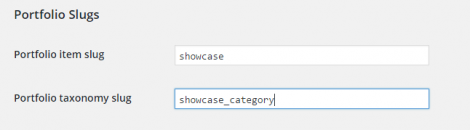Using custom permalinks for portfolio
In this section you will learn how easy it is to change the permalinks that point to your portfolio. In the previous section we were saying that your portfolio would be, by default, available at this address: http://your-website.name/portfolio; but that can be changed to anything you want.
For example, if you want to rename your Portfolio to Showcase, all you have to do is go to General Settings and click on Permalinks. Locate the “Portfolio Slugs” section and update it as you can see in the below picture:
Save settings. Now that you’ve changed the portfolio slug, it will be available at this address: http://your-website.name/showcase.
That’s all there is to it!