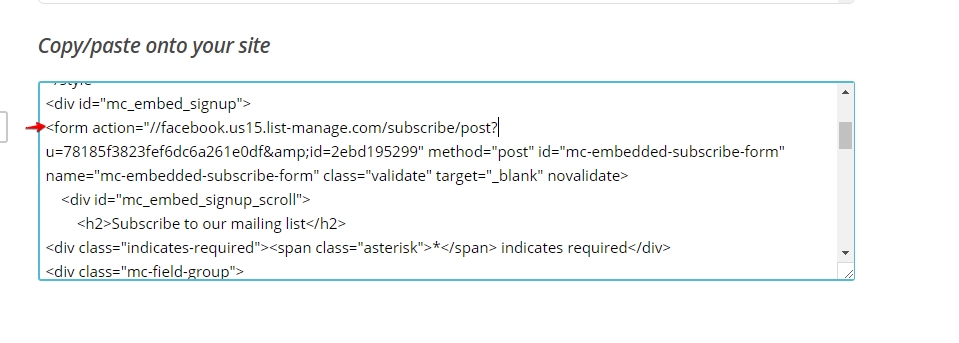How to setup mailchimp
You can set up the MailChimp from your HTML page which contains this element > newsletter form, and there you will need to change the “action” attribute URL.
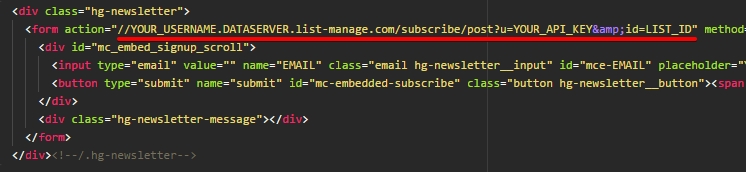
You will need to login to your MailChimp account and go to https://us15.admin.mailchimp.com/lists/ > create a new list > signup forms > Embedded forms > copy and paste them from action URL in your newsletter form.