How to change the footer
The footer elements are found at the bottom of each HTML page before </div> <!-- end page_wrapper --> tag and before <a href="#" class="totop">TOP</a>
The footer has 3 major components: the 2 columns with address and contact info and the column with social links.
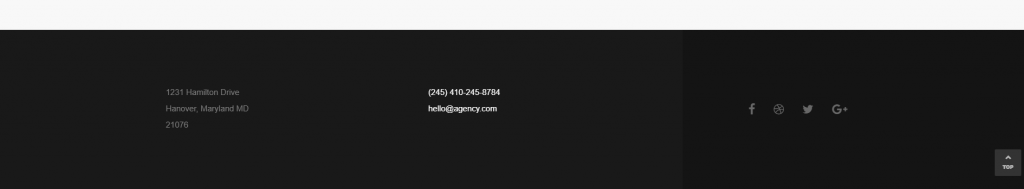
The markup for contact details are the following:
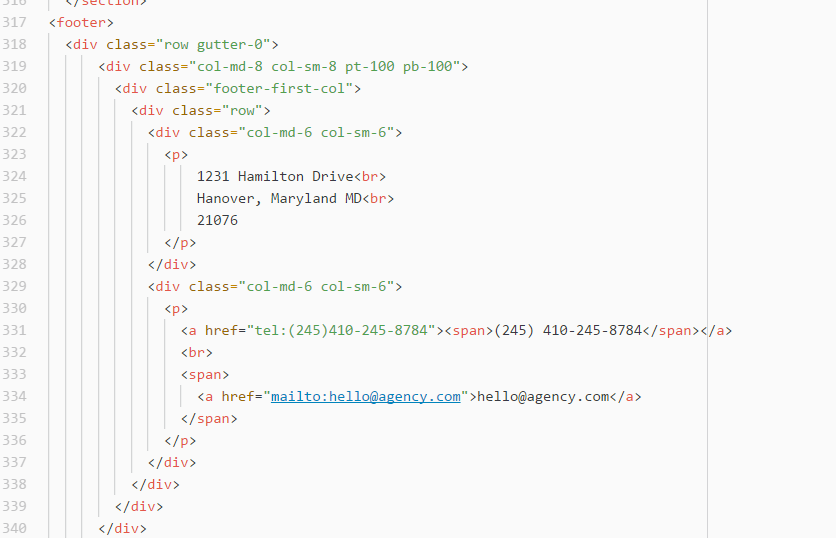
The social icons are from Font Awesome and the links can be modified in the following code:
<ul class="footer-social"> <li class="footer-social__item "><a href="#"><i class="fa fa-facebook" aria-hidden="true"></i></a></li> <li class="footer-social__item"><a href="#"><i class="fa fa-dribbble" aria-hidden="true"></i></a></li> <li class="footer-social__item"><a href="#"><i class="fa fa-twitter" aria-hidden="true"></i></a></li> <li class="footer-social__item"><a href="#"><i class="fa fa-google-plus" aria-hidden="true"></i></a></li> </ul>
The style of the footer is found in app/css/scss/_site-footer.scss
