Elements parallax animations
Rellax plugin is used to create animations for some elements when the page is scrolled. It is located in app/vendors/rellax-master folder.
The images parallax effect from overview section were built with this plugin.
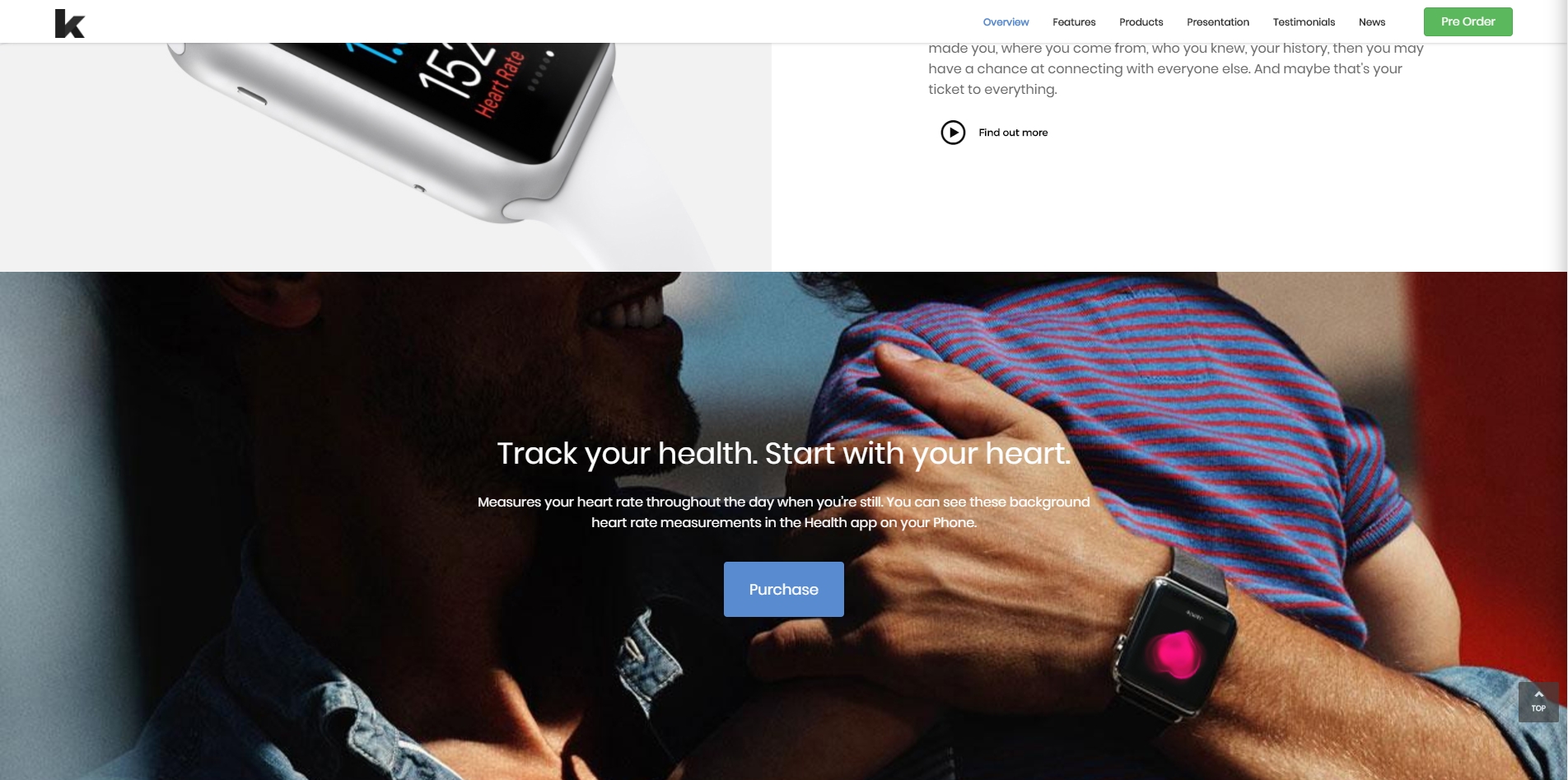
If you want to implement this you will need to add a class named “rellax” preceded by a attribute “data-rellax-speed” and “data-rellax-percentage” like in the example bellow.
<img class="rellax" data-rellax-speed="-1" data-rellax-percentage="0.5" src="image/your_img" alt="...">The animation can be enabled with the following javaScript code:
<script> // Center all the things! var rellax = new Rellax('.rellax', { center: true }); </script>
Also you can disable it with the rellax.destroy(); function.
You can find more about this on https://github.com/dixonandmoe/rellax
